Planning to exercise is easy. Actually doing it can be trickier, as your good intentions collide with real life. But 10 minutes is more than enough time to cram in some cardio, whether you go for a run, try some yoga or just loosen up with some stretches.
And your phone can help you max out your use of time rather than just wasting it. Have 10 minutes to spare? Here are some ways to use that sliver of your day to slide in a workout that'll make you fitter – and maybe even happier.
All these apps are free to download, but some have 'premium' unlocks, and we'll tell you how much they cost.
Seven – 7 Minute Workout
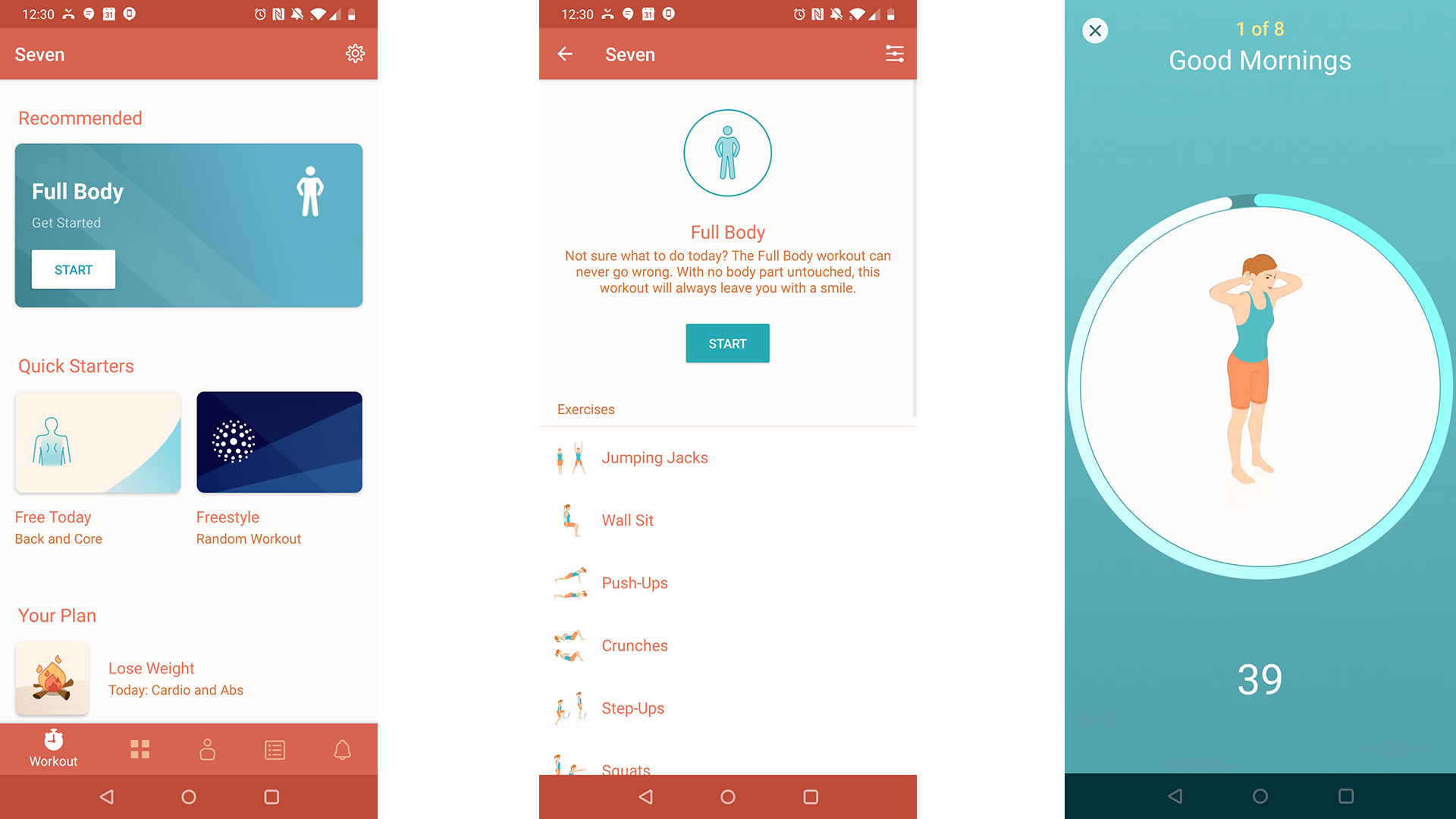
There are many 7-minute workout apps, but Perigee’s Seven is perhaps the most polished. The concept of the 7-minute workout is simple: it only uses basic equipment that you’ll have around the house like (drum roll)… a chair.
And, you guessed it, the workouts only take seven minutes.
The obvious question: why seven minutes? This number was cemented as the most effective duration, for maximum results with the least effort. After all, seven minutes may not sound like a lot, but it feels like a lot longer when your heart rate is at 80% of its maximum rate.
Exercises you’ll find in a 7-minute workout include crunches, squats and the side plank.
Down Dog

Yoga can be intimidating. You often won't know how 'spiritual' a particular class will be, while if you’re completely new to yoga exercises then you may feel out of your depth – and yoga memberships can be pricey.
Down Dog is a good way to easy yourself into yoga. It offers lessons in video form, complete with a soundtrack – and yes, you can mute the music if you just want to hear the instructions.
The app lets you choose the length of your session, to the minute if you only have a short stretch to spare – seven minutes is the shortest session on offer. You can try Down Dog for free, and after that the best-value approach is to buy a year’s access.
At the time of writing this costs $29.99 / £29.49 / AU$45.99. The trial version isn't packed with ads either, unlike many exercise apps.
Nike Training Club
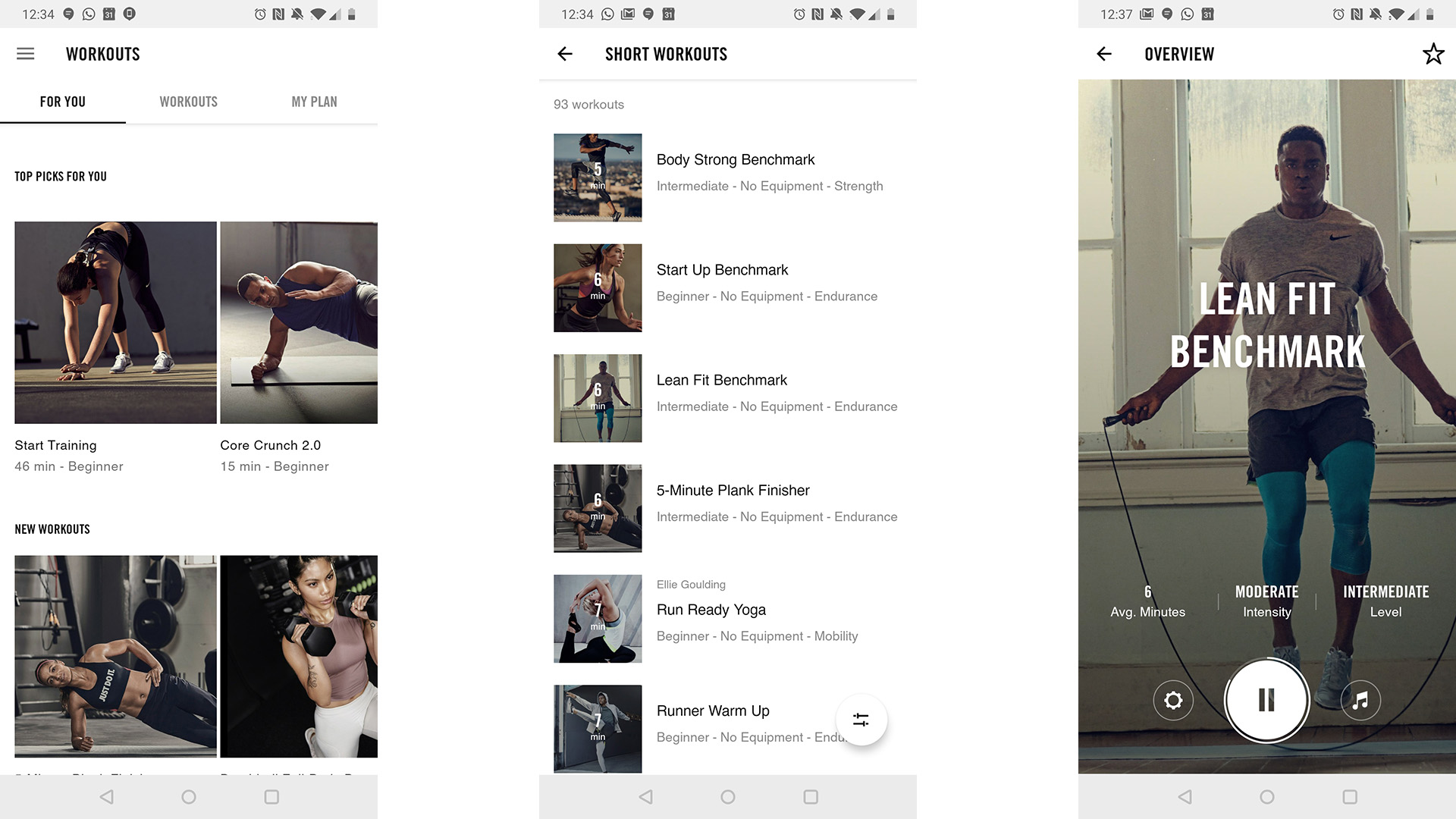
Nike’s training app covers a wide range of disciplines, from yoga and no-equipment core strength workouts to ones that require a near-full gym setup. Go to the Workouts section, scroll down to the bottom of the screen and you’ll find the 'Short Workouts' section.
Many are still around the 15-20 mark, but there are a handful of sub-10 minute exercises too, including Run Ready Yoga, led by singer Ellie Goulding no less – several videos feature celebs, which you won’t find in many exercise apps.
Nike Training is completely free – as ever, you pay with your data if you're not using it over Wi-fi, and Nike wants to keep its brand in the forefront of your mind when you’re in the market for some sports equipment.
However, this is a brilliant freebie, particularly if you can squeeze in a 15-minute workout rather than a 10-minute one, which will enable you to choose from lots more options.
Google Fit – 10-minute run
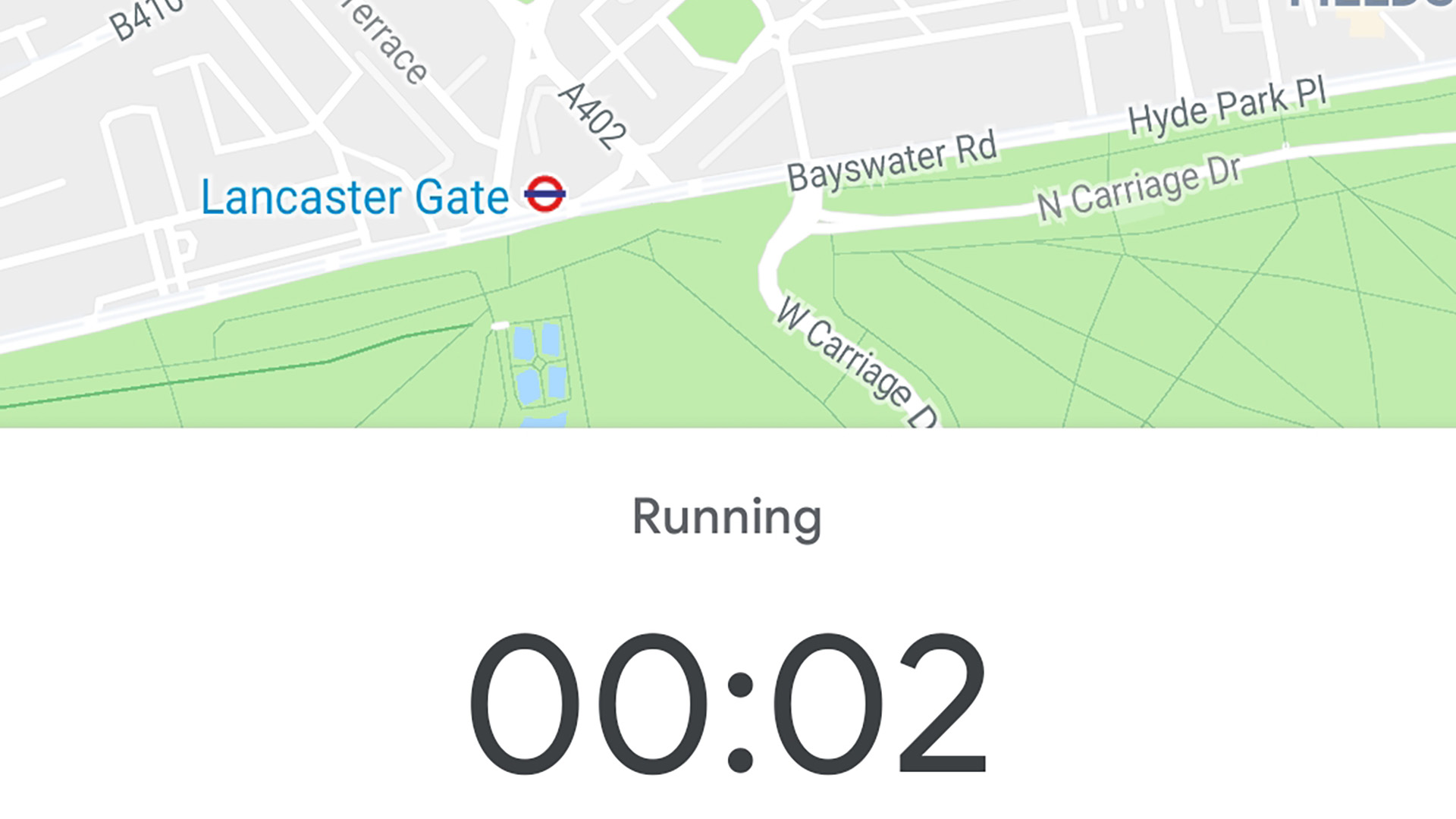
A 10-minute daily run is one of the best ways to up your cardio game – and it’s a kind of exercise that won’t disturb the neighbors below if you live in a flat.
Use Google Fit to GPS-track your run and you’ll get an accurate read on how far you make it – you should be able to reach a mile at a moderate pace if you’re not a running novice.
Just bear in mind that you may want to tack on a few minutes of walking to warm-up, and stretching after you’re done is also a good idea, to avoid injury. If you want to try a non-Google tracker app, consider Strava, Runkeeper, Nike+ Run Club or Map My Run.
Stretching Exercises
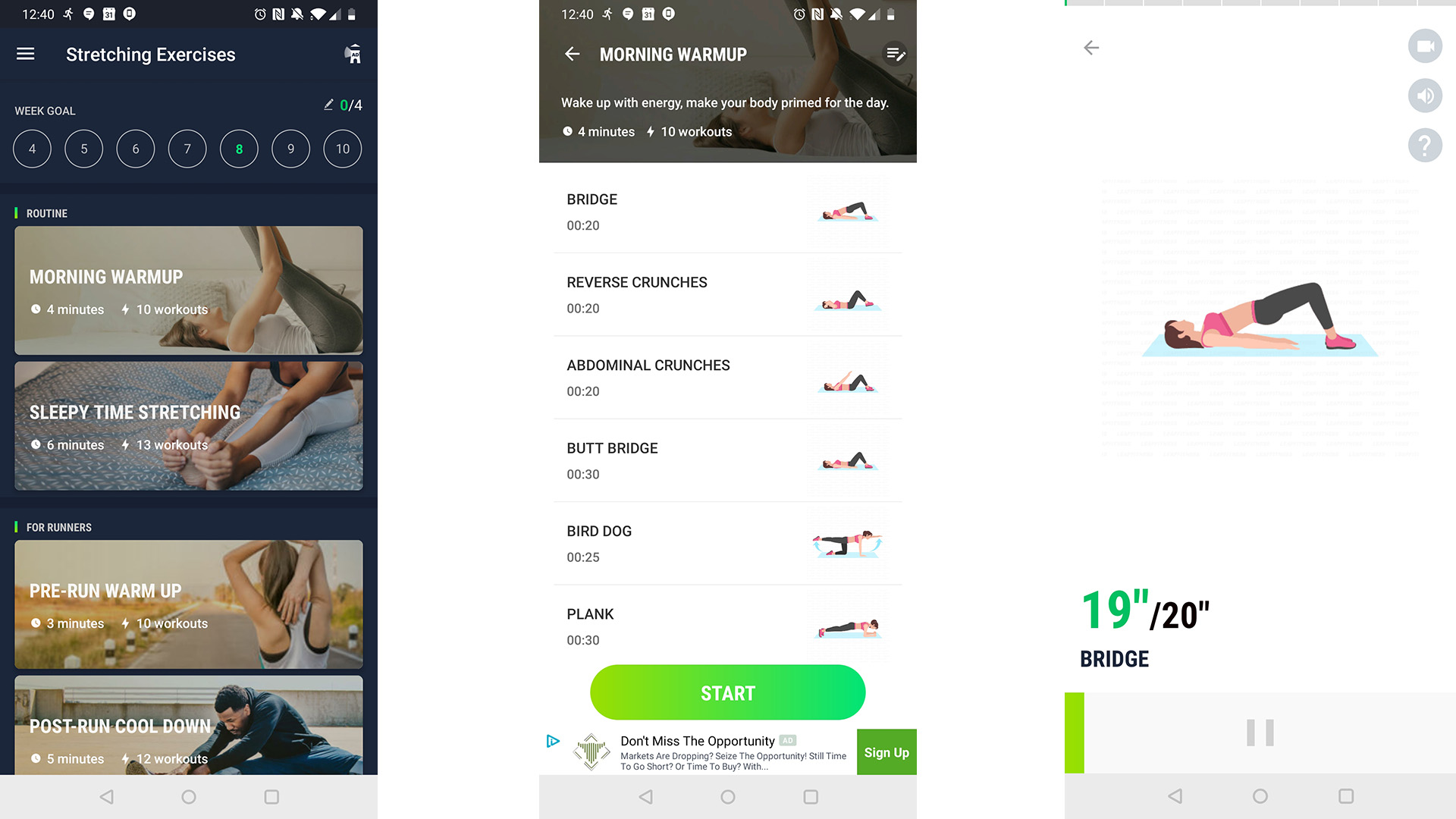
Leap Fitness has made many health and fitness apps, from ovulation trackers and blue light filters to the 'six-pack in 30 days' challenge. However, its Stretching Exercises app is the one for quick everyday tone-ups.
It’s easy to dismiss stretches as a sort of pre-exercise tool, but the ones you're taken through here incorporate yoga poses and crunches. They’re real mini-workouts, and all but the longer Back Stretching plan take less than 10 minutes.
Try the morning and 'sleepy time stretching' plans and you should be able to work out some of those shoulder kinks – those exercises combined only take up 10 minutes.
Kettlebell
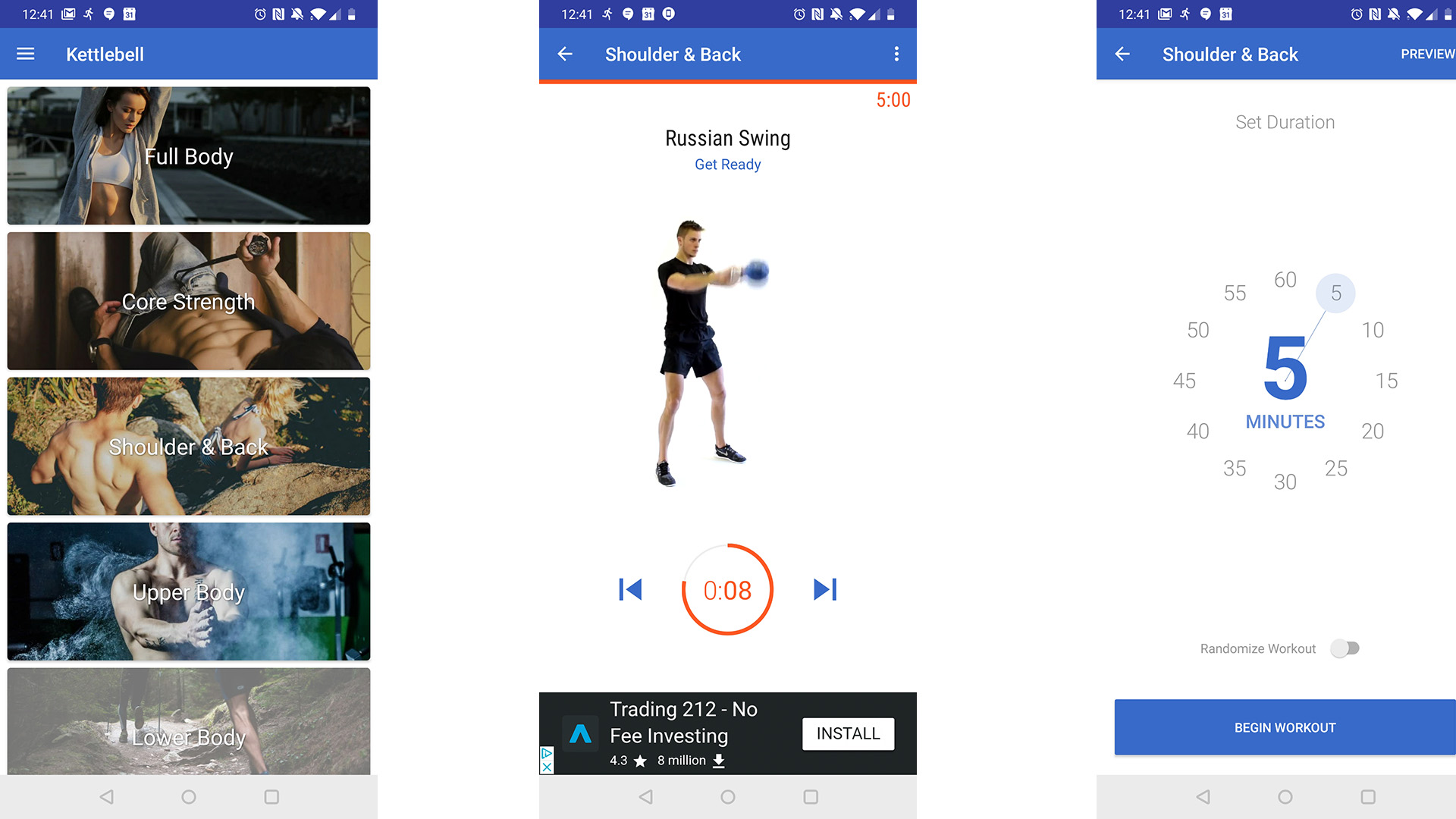
A kettlebell is the ultimate one-piece workout tool. They're the trendy alternative to dumbbells, with kettlebell exercises working a wider array of muscle groups than traditional weight maneuvers.
The Kettlebell app lets you choose the length of your workout to the minute, and which muscle groups to include. An on-screen guide then shows you what to do at each step.
This is a solid app to help improve your functional strength, for benefits you’re more likely to notice in your day-to-day life, rather than ones that are only apparent when you're striking a pose in front the mirror in your swimming costume.
You can use an ad-supported version of Kettlebell for free, while the premium version is just $2.99 / £2.89 / AU$4.49.
HIIT & Cardio Workout by Fitify
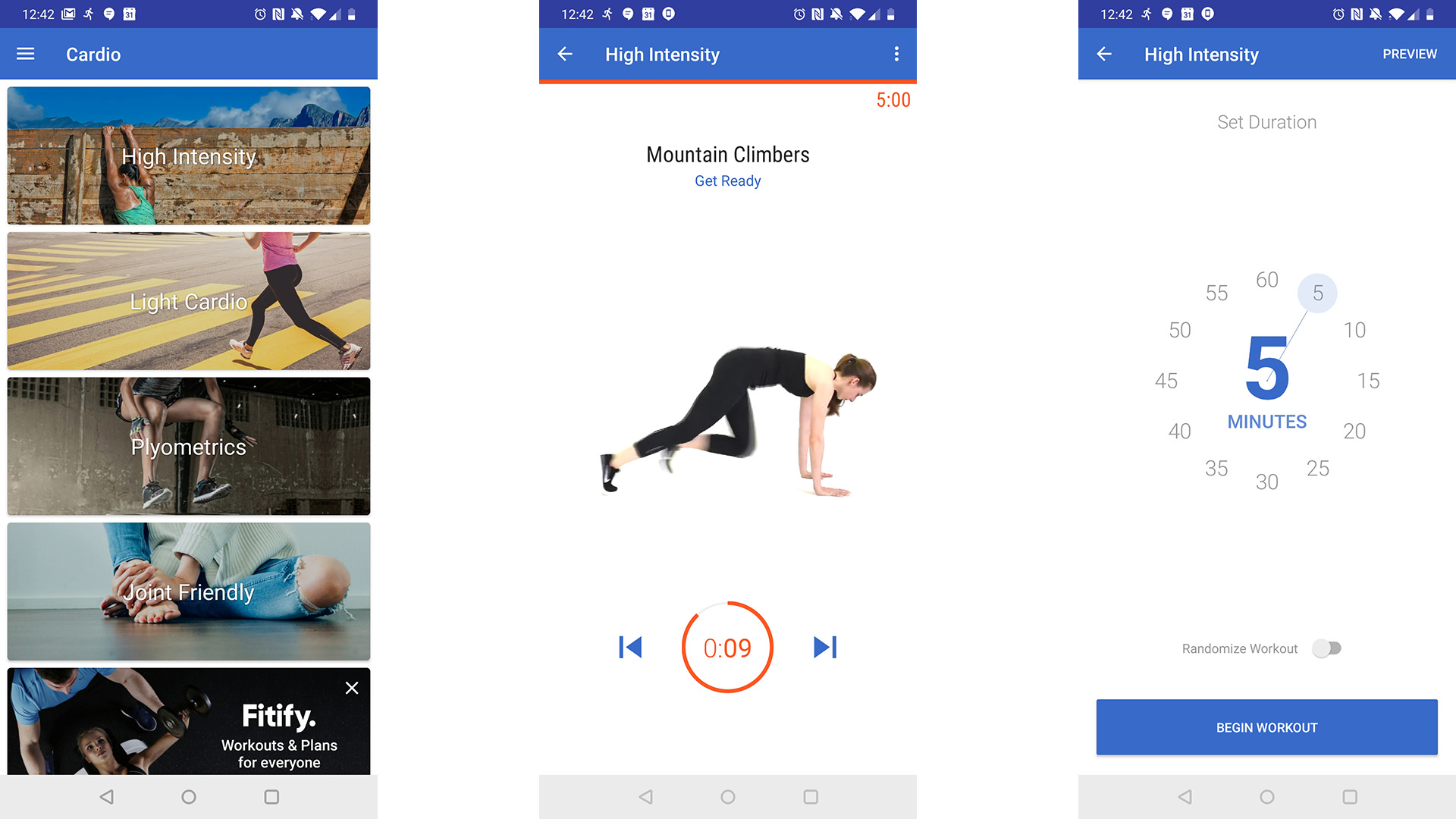
This app is a simplified version of what’s on offer in the full Fitify, an expansive workout app that’s worth a try if you can find more than 10 minutes a day to spare. It’s also a sister app to Kettlebell, with roughly the same interface, and exercises designed for those without any equipment to hand.
It’s great if you want to get your heart rate up in the 70-80% of max range quickly, and there’s also a category for joint-friendly exercises if your knees are a little dodgy.
Like Kettlebell, you can use this app for free, or pay a small one-off fee for ad-free access.
- Brought to you in association with Nokia and Android One, helping you make more of your smartphone. You can learn more about the new Nokia 7.1 here, and you'll find more great advice on getting the most from your phone here.
from TechRadar: Phone and communications news http://www.techradar.com/news/how-to-get-fit-with-your-smartphone-in-less-than-10-minutes-a-day
No comments:
Post a Comment